What makes people sad is that its audio and video can’t be downloaded easily. Especially for novices, downloading and converting YouTube videos to MP3 is a complicated task when they intend to listen to only the audio content from YouTube videos. When it comes to YouTube the world’s largest video platform there are always a few joys and a few sorrows, most of the users can reap a lot of fun every day by watching videos on YouTube because there are thousands of them being uploaded here in a day.
Actually, these worries are unnecessary because here are many methods for you to convert YouTube videos to MP3 on Windows. In this article, we have collected 3 useful methods for reference, both paid and free ones will be mentioned, including desktop programs, online tools and browser plug-ins, just choose the one that appeals to you the most according to your budget and needs.
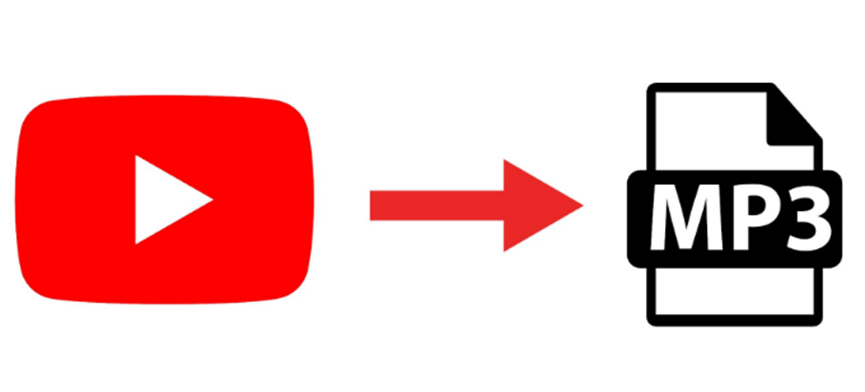
Benefits of converting YouTube videos to MP3
- Accessibility of audio-only
Converting YouTube videos to MP3 allows you to enjoy audio content on a wide range of portable devices. This is especially useful when you’re on the go, such as during a commute, a jog, or a long road trip, without the need for a stable internet connection or a screen to listen the audio.
- Efficiently free up storage space
MP3 files are generally much smaller in size compared to their original YouTube video counterparts. Hence, storing MP3 files is more convenient for archiving purposes and storage management.
- Long-term availability of audio content
Uploaders can delete, block, or make YouTube videos private. By converting YouTube videos to MP3, you can save your audio in a format that will likely remain playable on a variety of devices and software for years to come!
- Listen to audio without distraction
Stripping audio from YouTube to MP3 provides a pure audio experience. This significantly reduces distractions helping you get rid of the visual distractions of video, allowing you to better focus on the task at hand!
Use a dedicated program to convert YouTube videos to MP3
Are you disappointed because you can’t find a competent YouTube video to MP3 converter even you pay for it? It’s really just a waste of time as well as money, isn’t it? Congratulations, you are in the right place and you are about to meet a professional video converter! With it, your YouTube video to MP3 conversion will be safe and smooth. How about the speed and quality? Don’t worry, it provides 50X lightning conversion speed and UHD output quality for audio and video conversion.
Here comes the most exciting highlight! It supports converting audio and video from more than 1,000 websites (SoundCloud, YouTube, Vimeo, Dailymotion, Mixcloud, Twitter, Facebook) and works with over 500 output formats: OGG, AVI, MP4, MP3, MOV, M4V, AAC, WMV, DTS, M4A, WAV, M4R, AC3, and FLAC. Can’t wait to know the name? It is WonderFox HD Video Converter Factory Pro, which welcomes the honor of being rated one of the best video converters of 2025.

Without further ado, let’s go into the detailed steps about using it to convert YouTube video to MP3.
Step 1: You have to Install WonderFox HD Video Converter Factory Pro on your Windows computer, and then click “Downloader” and “New Download.”
Step 2: You need to copy the YouTube video URL and paste it into the new pop-up box in this software, then click on “analyze” to make sure it’s analyzing your source link.
Step 3: Now sit back and relax while this program is analyzing your link, as soon as it’s done, select “MP3” as the download format.
Step 4: Make the video added the download taskbar by clicking “OK” and clicking “Download All” to download the YouTube video to MP3 in HD quality.
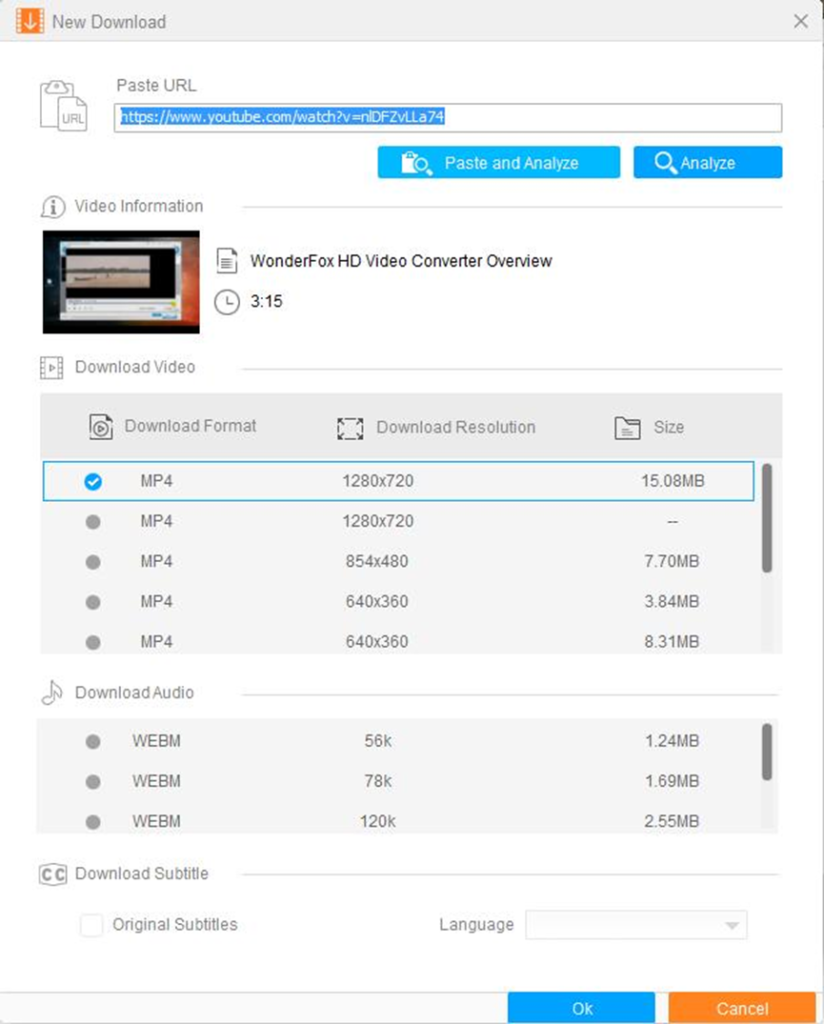
Use internet tools to convert YouTube videos to MP3.
Having said how paid programs can help you complete YouTube video to MP3 conversion, it is necessary to talk about whether there are available free tools. Of course, there are tons of free converters that support you to convert YouTube videos to MP3 on Windows, which is undoubtedly the optimal solution for users who don’t want to have any installation. YTMP3 is one of them, which allows you to directly paste YouTube video links to web pages to convert them to MP4, MP3, WebM and other formats. No installation requirements and simple operation are its obvious advantages, but it does not allow you to download YouTube videos to Gallery, tablets, computers, game consoles and other devices, which are supported by the tool mentioned in the first method.
The detailed steps to convert YouTube videos to MP3 using YTMP3 are as follows:
Step 1: Find a video you like on YouTube and click “Copy Link Address”.
Step 2: Go to the official website of YTMP3 and paste the copied link,
Step 3: Choose “MP3” and click the “Convert” button to save the audio in the YouTube video to your local file.
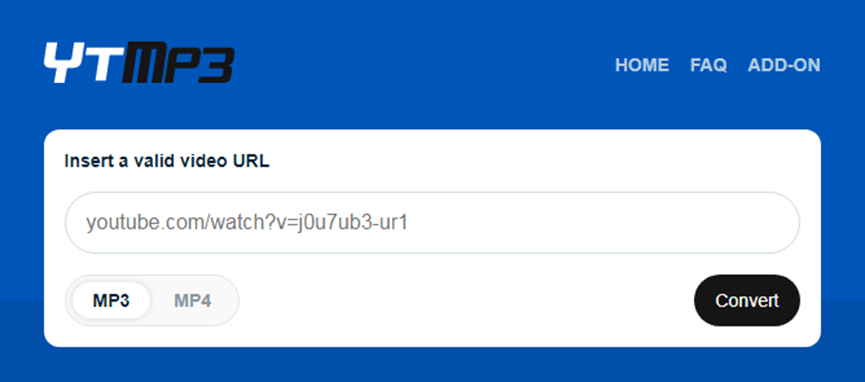
Convert YouTube Video to MP3 with Browser Add-on
Another free way in converting YouTube videos to MP3 is to use a browser plugin that can be added to your browser, allowing you to convert YouTube videos directly without leaving the YouTube page, further simplifying the conversion process. YouTube MP3 Add-on is the most recommended in the past experience, accurately understands user needs and is easy to use. Moreover, it works with multiple browsers.
The following steps will guide you on how to use it to convert YouTube videos to MP3 quickly.
Step 1: Enter “You Tube MP3” into Google to find the website.
Step 2: Click on “Add to Chrome” for installing it into your browse.
Step 3: Simply select “MP3 Converter” from the menu below the YouTube video.
Step 4: Press the “Download” button to convert the target video.

Final words
There are advantages and disadvantages to any of these methods, and the choice depends on your preference for ease of use, quality, batch processing power, and your budget.
Also Read:
How to get 3 months free Spotify