Square Website Builder is specially designed for those who want to easily create and manage their website without any coding knowledge. In this article, we will learn what Square Website Builder is, what are its benefits, and how you can use it to create your website.
In today’s digital age, everyone needs to create their own online identity. Whether you’re a small business owner, a blogger, or a creator of art, having an effective website is a must. Creating a website used to require a lot of technical knowledge, but now many platforms have made it easy. One of the prominent names among them is Square Website Builder.
What is Square Website Builder?
Square Website Builder is an online tool that allows users to create their own website without any technical knowledge. This platform is an ideal solution for merchants, startups, and individual users who want a professional and attractive website.
Square aims to give small businesses and personal brands the opportunity to create their online presence in a simple and convenient way. The interface of Square Website Builder is very user-friendly, so no one has any difficulty in creating a website.
Features of Square Website Builder
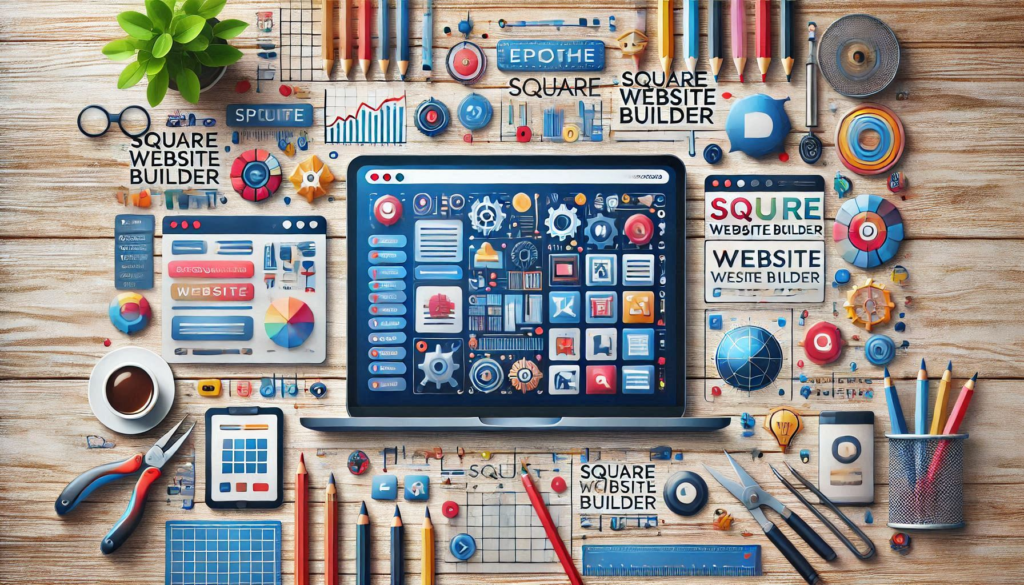
- Instant setup and user-friendly interface
The biggest advantage of Square Website Builder is that its setup process is very easy. You do not need any coding or technical knowledge. Apart from this, it provides a drag and drop interface, so that you can easily customize different parts of your website. - Mobile-friendly design
Nowadays most people visit websites using mobile devices. All websites of Square Website Builder are mobile-friendly, that is, whether your website is viewed on mobile or desktop, it will look perfect and work properly everywhere. - Professional templates
In Square Website Builder, you get a variety of pre-built templates, which help you give your website a professional look. Whether you want to create a restaurant, fashion brand, or a website selling custom products, there are templates for every need. - SEO (Search Engine Optimization) tools
Square Website Builder also has tools for SEO, which help to rank your website on Google and other search engines. You can easily optimize the SEO of your website, so that more and more people come to your website. - Integrated online store
If you are a merchant and want to sell your products online, then Square Website Builder also offers a fully integrated online store facility. You can easily list and manage your products on the website without any third-party tool. - Custom domain and email setup
You can set a custom domain name for your website, which will strengthen your brand identity. Apart from this, Square also allows you to setup a custom email, so that you can manage all the communications related to your website in a professional manner. - Paid marketing tools
Square Website Builder also has tools for paid marketing. You can connect your website to paid platforms like Google Ads, Facebook Ads to promote it. - Customer Support
Square Website Builder offers 24/7 customer support, so that any kind of problem can be resolved quickly. If you are having trouble creating a website or using any feature, you can contact the support team directly.
Advantages of Square Website Builder
Easy and fast setup
The biggest advantage of Square Website Builder is its easy and fast setup. You can create your website in just a few minutes, and then customize it according to your needs. There is no coding or complicated steps in this process, which makes it ideal especially for beginners.
Innovative design and features
Square has many innovative and useful features that make your website attractive and functional. In addition, you get a lot of design tools and customization options, allowing you to customize your website in a personalized and professional way.
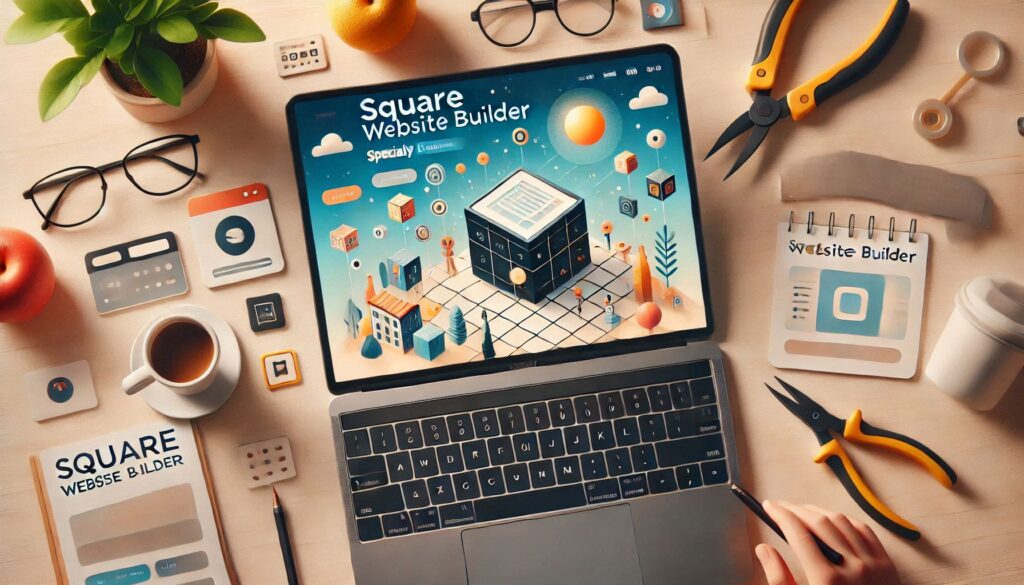
Low cost and flexibility
Square Website Builder plans are very affordable, and you get a lot of features with it. Moreover, its flexibility gives you the opportunity to completely customize your website according to your needs. You can change the various templates, designs, and features as per your choice.
Online store and payment gateway
If you want to sell your products online, Square’s online store feature integrates you with payment gateways. You can easily take online payments from customers and fully manage your store. This is a very convenient feature that is ideal for merchants.
Mobile-friendly
Most users nowadays access the internet on mobile. Square Website Builder ensures that your website works and looks properly on mobile as well. Due to this, your website is more likely to get more traffic.
How to use Square Website Builder?
Sign up: First, go to Square’s website and create an account.
Choose a template: Now choose a template for your website. Square has a lot of professional and attractive templates.
Customize: Customize your website. You can add different pages, change the text and images, and add your brand.
Add your products (if a store): If you’re running an online store, upload your products and set up payments.
SEO settings and marketing: Set up your website’s SEO and use marketing tools to make your website reach more people.
Launch: Finally, launch your website and promote your business by introducing it to the world.
Conclusion
Square Website Builder is a great tool, especially for those who want to create their own website without any coding knowledge. Its easy setup process, attractive design templates, and versatile features make it an ideal choice. Whether you’re a small business or a personal brand, Square Website Builder gives you all the features you need to build your online presence.
Also Read:
Best Productive App For Students
Top Programming Trends In 2024